Free Return in 30 days
2 Year Warranty
Made in Switzerland
DoorGuard alerts you immediately when your room door is opened.

wireless communication

Now on Kickstarter
DoorGuard is currently only available on our Kickstarter. You can find more information directly on our campaign. To our Kickstarter:
How the Alarm works

When the alarm is triggered, it will flash 5 times to get your attention, then it will remain solid red.
The light will turn off as soon as the door closes or you can turn the monitor off and on again to reset the alarm.
Fewer features for more reliability and simplicity
Disadvantage
Advantage
No SmartHome
Connection
No app needed
No Wi-Fi required
No Bluetooth required
No battery operation
No connection interruption
High reliability
Simplicity
Focus on simplicity and user-friendliness
The DoorGuard sensor module does not need to be connected to the monitor module - plug in, place, align and switch on.
DoorGuard
alarm system
Aliexpress Sensor
> 1'000 CHF
constant connection via cable or WLAN / BT
long range due to the cable
Installation by company required
screwed tight -
not easily removable
-
< 10 CHF
constant connection via WLAN or Bluetooth required
short range & Bluetooth connection constantly breaks
complicated installation & app download required
glued -
no longer removable
manufactured and shipped in China

~ 149 CHF
no constant
Connection required
Range up to 50m through multiple walls & floors
easy installation & no app required
can be attached, removed and repositioned using Velcro
manufactured and shipped in Switzerland

30 Day Return Policy
You can return your undamaged DoorGuard free of charge within 30 days of ordering, without giving a reason. To do so, fill out the Return Form within 30 days.
Installation
Step 1
Consider which corner of your door you want to attach the DoorGuard to and then stick the Velcro on the side closest to the door frame.


Step 2
Stick the DoorGuard sensor to the corners of your door frame, leaving a gap of about 2mm between the door and the DoorGuard.
Note: Your door must protrude at least 13mm to interrupt the light barrier when closed. If this isn't the case, you can alternatively stick something protruding from the corner of your door to interrupt the light barrier.
Step 3
Connect the DoorGuard monitor to a 5V power outlet using a USB cable. Position and align it so it's pointing toward your head.


Warranty
With DoorGuard you benefit from a 2-year warranty.
If your DoorGuard stops working, we will immediately send you a new one at our expense.
Simply fill out the Return Form.
Quick and easy to remove

Thanks to the Velcro fastener, you can remove and reinstall the DoorGuard quickly and easily.
DoorGuard Monitor in detail
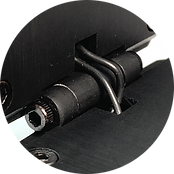_edited.png)
Hinge for a 0 - 90 degree tilt mechanism
_edited.png)


On/off switch

43mm
65mm
46mm
Weight: 90g
5V USB C port (PD supported)
DoorGuard Sensor in detail

Infrared light barrier
_edited.png)

34mm
60mm
18mm
26mm
_edited.png)
Weight: 30g
5V USB C port (PD supported)
What's included in the package
Here you can see what's included in your package. Do you have any questions about the contents of your package? Please contact us using the Contact Form and we'll help you as quickly as possible.

DoorGuard Monitor & Sensor
2x 2m USB-A to USB-C cable black
4x cable holder black
2x Velcro connection for the DoorGuard sensor
Surprise gift




.png)





